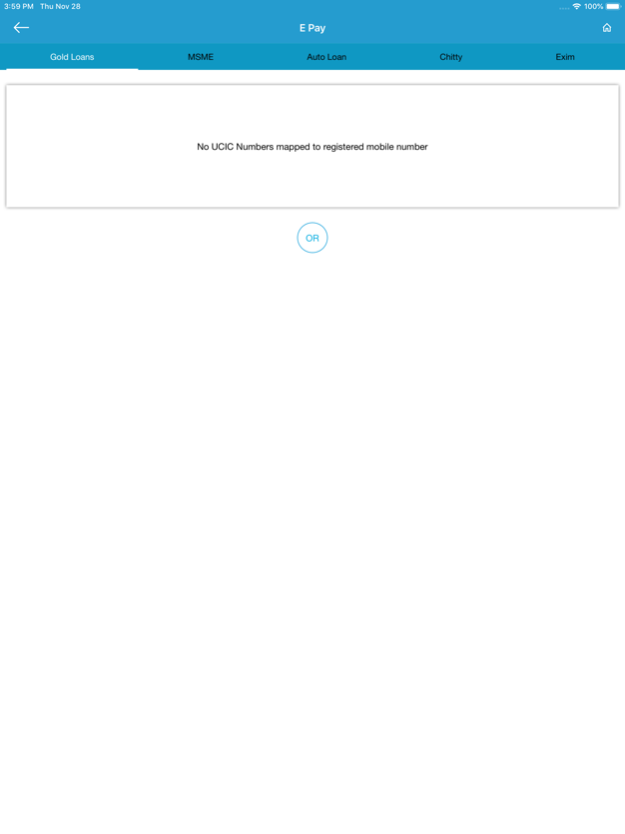Muthoot Blue 6.99
Continue to app
Free Version
Publisher Description
Welcome to Muthoot Blue app, your one stop solution to avail services provided by Muthoot Fincorp Limited, India’s leading non-banking financial company. The app comes with a clean and simple user interface, designed to deliver an excellent user experience and service. For existing customers of Muthoot Fincorp Limited, this app eases most of your servicing needs such as loan account details, loan statements, interest and principal remittances etc.
With MuthootBlue following are some of the services that you avail :-
· Check the gold loan rate for your area
· Check your active loan details
· Interest & Principal remittance on your loans
. Pay by scanning QRCode
· Calculate your gold loan eligibility amount
· Locate your nearest Muthoot Fincorp branch
· Schedule an appointment with us in your nearest branch
· Information about our products
· Blood donors’ information in your area
· FAQs
App permissions
Camera - This is required for QRCode scanning
SMS - This is required so we can seamlessly pick up the password we send when you apply for a loan or make a payment
Location - We will need this permission so that we can show you the maximum Gold Loan rate available in your area and also to locate the nearest Muthoot Fincorp branches to be able to serve you better.
This app is our commitment to serve you better and we will always strive to maintain the trust you have placed in us.
Mar 18, 2024
Version 6.99
Bug Fixing and Improvements
About Muthoot Blue
Muthoot Blue is a free app for iOS published in the Accounting & Finance list of apps, part of Business.
The company that develops Muthoot Blue is Muthoot Fincorp Limited. The latest version released by its developer is 6.99.
To install Muthoot Blue on your iOS device, just click the green Continue To App button above to start the installation process. The app is listed on our website since 2024-03-18 and was downloaded 1 times. We have already checked if the download link is safe, however for your own protection we recommend that you scan the downloaded app with your antivirus. Your antivirus may detect the Muthoot Blue as malware if the download link is broken.
How to install Muthoot Blue on your iOS device:
- Click on the Continue To App button on our website. This will redirect you to the App Store.
- Once the Muthoot Blue is shown in the iTunes listing of your iOS device, you can start its download and installation. Tap on the GET button to the right of the app to start downloading it.
- If you are not logged-in the iOS appstore app, you'll be prompted for your your Apple ID and/or password.
- After Muthoot Blue is downloaded, you'll see an INSTALL button to the right. Tap on it to start the actual installation of the iOS app.
- Once installation is finished you can tap on the OPEN button to start it. Its icon will also be added to your device home screen.